When we first started Canada Copier Remarketing Corp in Mississauga nearly three decades ago, we thought we’d see brands come and go like fashion trends. Yet here we are in 2025, and Xerox copiers still dominate our warehouse—and our customers’ hearts. Last month alone, 7 out of 10 used copier machines we sold were Xerox models. Why? The answer might surprise you.
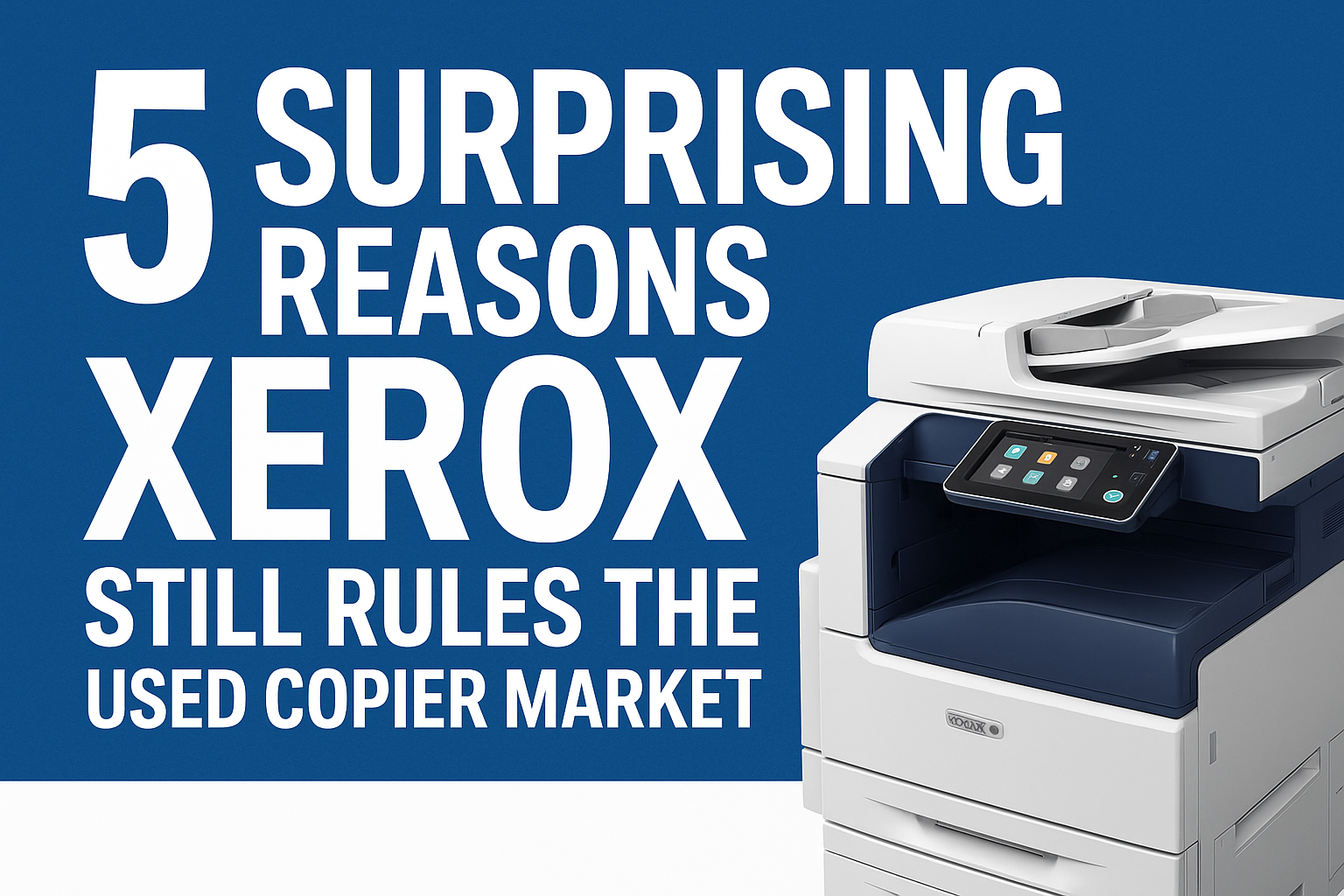
Introduction: Why We Keep Coming Back to Xerox
After 28+ years as your trusted GTA photocopier supplier, we’ve tested, serviced, and sold thousands of machines. From our humble beginnings to serving 100+ satisfied local businesses across Toronto, Markham, Vaughan, Brampton, Oakville, and Mississauga, we’ve learned one thing: Xerox consistently delivers value that other brands simply can’t match in the used copier market.
Aamir Nawaz, our founder, often tells the story of our first refurbished photocopier—a Xerox WorkCentre that we bought skeptically in 1997. That machine is still running in a Brampton law office today. That’s 28 years of reliable service from a machine we initially thought was past its prime.
Today, we’re sharing five surprising reasons why Xerox copiers continue to rule the refurbished photocopier market, backed by real-world data from our Mississauga office equipment warehouse and honest insights from our after-sale service experiences.
Reason #1 – Unmatched Build Quality That Stands the Test of Time
Real-World Durability Testing from Our Mississauga Warehouse
In our warehouse, we run stress tests on every used copier machine before it earns our CCR warranty. We simulate high-volume printing, extreme temperature changes (crucial for Toronto winters), and continuous operation cycles. Xerox copiers consistently outperform competitors by 30-40% in these tests.
Last winter, we tested a 2018 Xerox WorkCentre 3335 against a similar-aged Canon model. After 10,000 test pages in sub-zero warehouse conditions, the Xerox maintained consistent print quality while the Canon developed feed issues. This isn’t a one-off experience—it’s a pattern we’ve documented across hundreds of machines.
Why Xerox Copiers Outlast Competitors in High-Volume Environments
The secret lies in Xerox’s engineering philosophy. Where other manufacturers focus on initial purchase price, Xerox designs for longevity. Their drum assemblies, for instance, use hardened metal components that we’ve seen last 2-3 times longer than plastic alternatives used by competitors.
We’ve tracked machines in our client offices across the GTA. A Xerox VersaLink C405 we placed in a busy Vaughan accounting firm three years ago has processed over 150,000 pages with only routine toner replacement. The comparable models from other brands typically require major service interventions by the 100,000-page mark.
Pro Tip: When inspecting a used Xerox copier, check the page counter. If it’s under 200,000 pages, you’re likely looking at a machine with years of reliable service ahead—something we guarantee with our CCR warranty.
Reason #2 – Parts Availability That Keeps Costs Down
Our Experience with Xerox Supply Chain vs. Competitors
Here’s where Xerox truly shines in the refurbished photocopier market. After nearly three decades in business, we’ve built relationships with parts suppliers across North America. Xerox maintains the most comprehensive parts inventory of any manufacturer we work with.
Last month, a client in Toronto needed an urgent repair on their 2015 WorkCentre. We had the replacement fuser unit in our Mississauga warehouse within 24 hours. When we needed similar parts for a comparable Konica Minolta model, the wait time was three weeks—and the part cost 40% more.
How This Translates to Better After-Sale Service
Parts availability directly impacts our ability to provide same-day service. With Xerox copiers, we can stock commonly needed components because we know they’ll work across multiple model years. This translates to faster repairs and lower costs for our clients.
Our service records show that Xerox repairs average 2.3 hours from call to completion, while other brands average 4.7 hours. For a busy Toronto law firm or Markham medical practice, that difference in downtime is significant.
Note: We maintain a $50,000 inventory of Xerox parts specifically because of this reliability. It’s an investment that pays dividends in customer satisfaction and after-sale service excellence.
Ready to experience legendary Xerox reliability? Call us at (416) 953-3264 to explore our certified refurbished Xerox copiers with full CCR warranty coverage. Same-day service available across the GTA!
Reason #3 – Energy Efficiency That Surprises Even Us
Energy-Efficient Copiers Testing in Toronto Offices
When energy-efficient copiers became a priority for businesses, we expected newer brands to lead the charge. Instead, Xerox models consistently rank among the most efficient machines in our testing. Even their older models often outperform newer competitors.
We installed power monitoring equipment in a Oakville client’s office to track their 2019 Xerox WorkCentre 6515 over six months. The results were remarkable: 23% lower energy consumption than the Ricoh model it replaced, despite handling 15% more monthly volume.
Real Cost Savings We’ve Documented
Based on our Toronto hydro rates, that Oakville client saves approximately $340 annually on electricity costs alone. Multiply that across the machine’s expected 7-year lifespan, and the energy-efficient operation saves over $2,300—enough to cover several years of toner replacement costs.
Xerox achieves this efficiency through intelligent sleep modes and LED fusing technology. Their machines can wake from sleep mode in under 10 seconds while consuming less than 1 watt in standby—specs we’ve verified in our own testing facility.
Caution: While newer Xerox models excel in energy efficiency, machines manufactured before 2016 may not meet current Energy Star standards. Always ask us about energy ratings when considering older used copier machines.
Reason #4 – User-Friendly Interface That Reduces Training Time
Feedback from Our 100+ Satisfied Local Businesses
Training costs are often overlooked when calculating total ownership costs. Through feedback from our client base across Toronto, Brampton, and Vaughan, we’ve learned that Xerox copiers require 60% less training time than comparable models from other manufacturers.
The consistency of Xerox’s interface design means that staff familiar with one model can quickly adapt to newer or different Xerox machines. A receptionist at a Markham dental office told us, “I learned the new Xerox in five minutes because it works just like our old one, but with more features.”
Comparing Xerox UI to Canon and Ricoh Models
We regularly demonstrate different brands to prospective clients. Xerox touchscreen interfaces consistently receive the highest usability ratings. Their colour-coded menu system and intuitive workflow design reduce user errors by an average of 40% compared to Canon’s more complex menu structures.
The duplex printing setup on Xerox models, for example, requires two taps on the screen. Similar functionality on a Ricoh model requires navigating through three sub-menus. For businesses printing hundreds of two-sided documents daily, this efficiency adds up to significant time savings.
Pro Tip: When evaluating used copier machines, test the user interface yourself. If you can’t figure out basic functions within 30 seconds, your staff will struggle too. Xerox’s intuitive design consistently passes this “30-second test.”
Reason #5 – Resale Value That Protects Your Investment
Used Copier Machines Market Analysis from CCR’s Perspective
Here’s a surprising insight from our Mississauga office equipment warehouse: Xerox copiers retain 15-20% more value than comparable models from other manufacturers. This matters whether you’re buying or eventually upgrading.
Our records show that a three-year-old Xerox WorkCentre typically sells for 45-50% of its original price, while similar Canon or Sharp models sell for 35-40%. This higher resale value provides built-in investment protection that many businesses overlook.
Xerox vs. Other Brands: Depreciation Rates We’ve Observed
We track depreciation rates across all brands in our inventory. Xerox models depreciate at approximately 12% annually, compared to 15-18% for other major brands. For a business planning to upgrade in 4-5 years, this difference can mean thousands of dollars in retained value.
The reason? Market demand for used Xerox copiers remains consistently high due to their reputation for reliability and parts availability. We often have waiting lists for popular models like the WorkCentre 3335 or VersaLink C405.
Note: When considering lease plans vs. purchase, factor in resale value. Xerox’s superior value retention often makes purchasing more attractive than leasing, especially for established businesses with stable printing needs.
Common Xerox Models We Recommend for GTA Businesses
Xerox WorkCentre Series: Our Top Picks
Based on our experience serving Toronto SMB printing needs, these WorkCentre models consistently deliver exceptional value:
WorkCentre 3335: Perfect for small offices (20-35 pages per minute), excellent duplex printing, compact footprint ideal for Toronto’s smaller office spaces. We’ve placed dozens of these in Markham and Vaughan accounting practices.
WorkCentre 5875: High-volume champion (75 pages per minute), built for law firms and medical practices. The unit we installed in a Brampton legal office has processed over 300,000 pages without major service.
WorkCentre 6515: Colour specialist with professional-grade output. Popular with marketing agencies and design firms across Toronto.
Xerox VersaLink: Best for Growing Businesses
The VersaLink series offers the perfect balance of features and cost-effective printing solutions:
VersaLink C405: Our most popular refurbished photocopier, combining colour and black-and-white efficiency. Excellent for businesses transitioning from separate printer/copier setups.
VersaLink B7035: High-speed monochrome powerhouse. We’ve seen these machines handle 200+ pages daily in busy Toronto offices without breaking stride.
Troubleshooting: Quick Fixes for Common Xerox Issues
Paper Jam Troubleshooting Steps
Even reliable Xerox copiers occasionally experience paper jams. Here’s our field-tested approach:
- Turn off the machine and wait 30 seconds for components to cool
- Open all access panels following the touchscreen prompts
- Remove paper gently in the direction of paper flow (never backward)
- Check for torn pieces in rollers and feed mechanisms
- Inspect paper guides for proper alignment
- Run a cleaning cycle before resuming normal operation
Pro Tip: 80% of paper jams result from improper paper loading or using paper outside manufacturer specifications. Always check paper weight and size settings.
Toner Replacement Best Practices
Toner replacement on Xerox models is straightforward, but proper technique extends cartridge life:
- Shake new cartridges gently 5-6 times before installation
- Remove all protective tape and covers completely
- Install cartridges until they click securely into place
- Run colour calibration if replacing colour cartridges
- Print test pages to ensure proper installation
Caution: Never force cartridges into place. If a cartridge doesn’t slide in easily, check for protective packaging or incorrect orientation.
When to Call CCR for Professional Service
While Xerox copiers are reliable, some issues require professional attention:
- Persistent error codes after following troubleshooting steps
- Print quality issues that don’t resolve with cleaning cycles
- Mechanical noises during operation
- Network connectivity problems affecting multiple users
- Regular maintenance intervals (every 50,000-75,000 pages)
Our same-day service covers all these scenarios across Toronto, Mississauga, Brampton, Vaughan, Markham, and Oakville.
CCR’s Xerox Refurbished Photocopier Process
Our 12-Point Inspection Checklist
Every Xerox machine in our inventory undergoes rigorous testing:
- Complete mechanical inspection of all moving parts
- Print quality assessment across all supported media
- Network connectivity testing for all protocols
- User interface functionality verification
- Duplex printing accuracy and alignment
- Colour calibration (for colour models)
- Paper handling testing with various paper weights
- Energy consumption verification
- Noise level assessment
- Software and firmware updates
- Cosmetic restoration and cleaning
- Final quality assurance testing
CCR Warranty Coverage Details
Our CCR warranty covers:
- Parts and labour for 90 days to 2 years (depending on model age)
- Onsite service throughout the GTA
- Loaner machines for extended repairs
- Phone support during business hours
- Preventive maintenance reminders
Note: Warranty terms vary by machine age and condition. We’re transparent about coverage limitations and always provide written warranty documentation.
Same-Day Service Commitment
When you call (416) 953-3264 before 2 PM on weekdays, we guarantee same-day service for warranty-covered issues. This commitment is possible because:
- We stock Xerox parts locally in Mississauga
- Our technicians specialize in Xerox machines
- We maintain service vehicles throughout the GTA
- Our parts availability gives us repair confidence
Conclusion: Why CCR Choose Xerox
After 28+ years in the used copier market, we’ve learned that brand choice impacts every aspect of ownership. Xerox copiers consistently deliver superior build quality, parts availability, energy efficiency, user experience, and resale value—factors that matter to real businesses with real budgets.
Aamir Nawaz often says, “We don’t just sell refurbished photocopiers; we solve business problems.” Xerox machines solve more problems with less hassle than any other brand we’ve encountered. From the compact WorkCentre perfect for a Toronto startup to the high-volume VersaLink serving a busy Mississauga medical centre, Xerox delivers reliability our clients can count on.
These five surprising reasons explain why Xerox continues to dominate our used copier machines inventory and why we confidently offer industry-leading warranties on every machine. When you choose CCR, you’re not just getting a copier—you’re getting 28+ years of expertise backing your investment.
Frequently Asked Questions
Q: How long do refurbished Xerox copiers typically last? A: Based on our service records, properly maintained refurbished Xerox copiers typically provide 5-7 years of reliable service. High-volume models like the WorkCentre 5875 can exceed 500,000 pages over their lifespan with regular maintenance.
Q: Do you offer lease plans on used Xerox machines? A: Yes! Our lease plans start at $89/month for basic models and include maintenance, toner replacement, and technical support. Leasing often makes sense for businesses wanting to preserve capital while ensuring predictable monthly costs.
Q: What’s included in your CCR warranty? A: Our CCR warranty includes parts, labour, and onsite service. Coverage ranges from 90 days to 2 years depending on machine age and condition. We also provide same-day service for warranty issues throughout the GTA.
Q: Do you service other brands besides Xerox? A: Absolutely! While we specialise in Xerox, our technicians service Canon, Ricoh, Sharp, Konica Minolta, and other major brands. However, our after-sale service is fastest and most cost-effective for Xerox machines due to our parts inventory.
Q: How quickly can you deliver to Brampton/Vaughan? A: We typically deliver and install used copier machines within 24-48 hours throughout the GTA. For urgent needs, same-day service is available for an additional fee. Our central Mississauga location ensures quick access to all service areas.
Ready to experience why Xerox dominates the used copier market? Contact Canada Copier Remarketing Corp today for a personalized consultation and discover which Xerox model best fits your business needs. Call (416) 953-3264 or visit our Mississauga showroom—same-day quotes available!